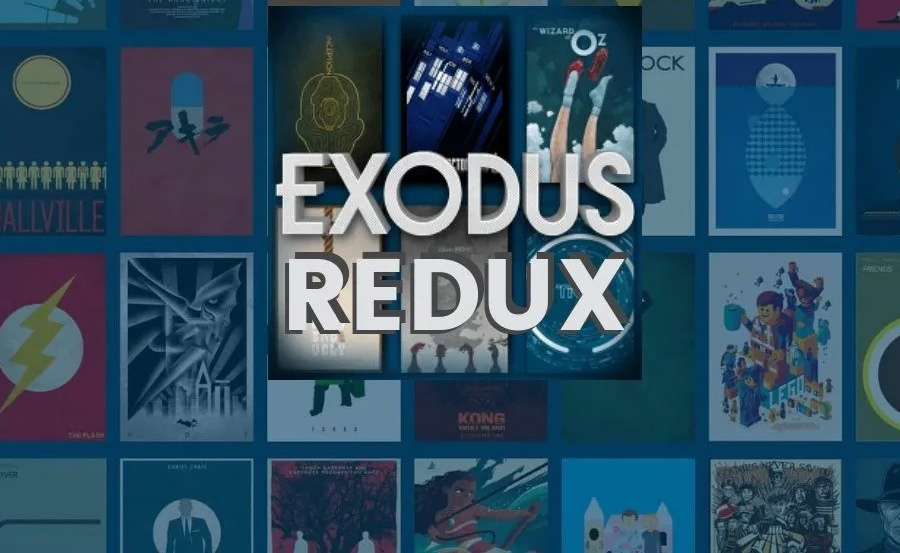Exodus Redux and Exodus are two of the most popular Kodi add-ons for streaming movies and TV shows. These add-ons pull content from multiple sources, providing high-quality links for a seamless streaming experience. While Exodus Redux is known for its advanced scraping capabilities, Exodus is a classic Kodi add-on with a loyal fanbase. Buy 1 Year IPTV Subscription
This comprehensive guide will walk you through the installation process for both Exodus Redux and Exodus Kodi add-ons, applicable to devices like FireStick, Android, PC, Mac, iOS, and more.
What Makes Exodus Redux and Exodus Special?
- Wide Content Library:
- Access to thousands of movies and TV shows.
- Multiple Streaming Sources:
- Pulls links from various providers for the best quality streams.
- Support for Real-Debrid:
- Offers premium streaming links for buffer-free HD content.
- User-Friendly Interface:
- Intuitive navigation with categories like genres, trending, and favorites.
Step-by-Step Installation Guide
Step 1: Enable Unknown Sources in Kodi
Kodi, by default, blocks third-party add-ons. To enable them:
- Open Kodi.
- Go to Settings (gear icon).
- Navigate to System → Add-ons.
- Toggle on Unknown sources.
- Confirm by selecting Yes.
Part 1: Installing Exodus Redux
Step 2: Add the Exodus Redux Repository Source
- Go to Settings → File Manager → Add Source.
- Click <None> and enter this URL:
https://i-a-c.github.io/. - Name the source redux and click OK.
Step 3: Install the Exodus Redux Repository
- Return to the Settings menu and select Add-ons.
- Click Install from zip file.
- Select redux (the source name you provided).
- Click on the file named
repository.exodusredux-x.x.x.zip. - Wait for the Exodus Redux Repo Installed notification.
Step 4: Install Exodus Redux Add-on
- Select Install from Repository.
- Open the Exodus Redux Repo.
- Navigate to Video Add-ons and select Exodus Redux.
- Click Install and confirm the installation of additional dependencies.
- Wait for the Exodus Redux Add-on Installed notification.
Part 2: Installing Exodus (Classic)
Step 5: Add the Kodi Bae Repository Source
- Go to Settings → File Manager → Add Source.
- Click <None> and enter this URL:
https://teamkodiaddons.com/. - Name the source kodiBae and click OK.
Step 6: Install the Kodi Bae Repository
- Go back to Settings → Add-ons.
- Click Install from zip file.
- Select kodiBae.
- Click on the file named
repository.kodibae-x.x.x.zip. - Wait for the Kodi Bae Repository Installed notification.
Step 7: Install Exodus Add-on
- Go to Install from Repository.
- Select Kodi Bae Repository.
- Navigate to Video Add-ons and choose Exodus.
- Click Install and confirm the installation of additional dependencies.
- Wait for the Exodus Add-on Installed notification.
How to Use Exodus Redux & Exodus
- Go to Add-ons → Video Add-ons.
- Launch Exodus Redux or Exodus.
- Browse through the categories like Movies, TV Shows, New Episodes, and more.
- Select a title, and the add-on will scrape streaming links for you.
- Choose a link to start streaming.
Optional: Integrate Real-Debrid for Premium Links
Real-Debrid provides high-quality, buffer-free links for streaming. To set it up:
- Open Exodus Redux or Exodus.
- Go to Tools → ResolveURL Settings.
- Under Universal Resolvers, select Real-Debrid and click (Re)Authorize My Account.
- Enter the code displayed on your screen at
https://real-debrid.com/device. - Once authorized, enjoy premium streaming links.
Why You Should Use a VPN
Third-party add-ons like Exodus Redux and Exodus can access content that may not be licensed in your region. Using a VPN protects your privacy and bypasses geo-restrictions:
- Masks your IP address.
- Encrypts your internet connection.
- Bypasses ISP throttling.
Recommended VPNs for Kodi: ExpressVPN, NordVPN, Surfshark.
Troubleshooting Common Issues
1. No Streams Available
- Update the add-on and providers.
- Use Real-Debrid for premium links.
2. Add-on Not Installing
- Ensure the repository URL is correct.
- Clear Kodi’s cache and try again.
3. Buffering Issues
- Reduce stream quality.
- Use a VPN for a more stable connection.
Conclusion
Exodus Redux and Exodus are essential Kodi add-ons for streaming enthusiasts. By following this guide, you can easily install and set up both add-ons, unlocking access to a vast library of content. Don’t forget to integrate Real-Debrid and use a VPN for an enhanced and secure streaming experience.
The Best Free IPTV Apps: Are They Worth the Download?