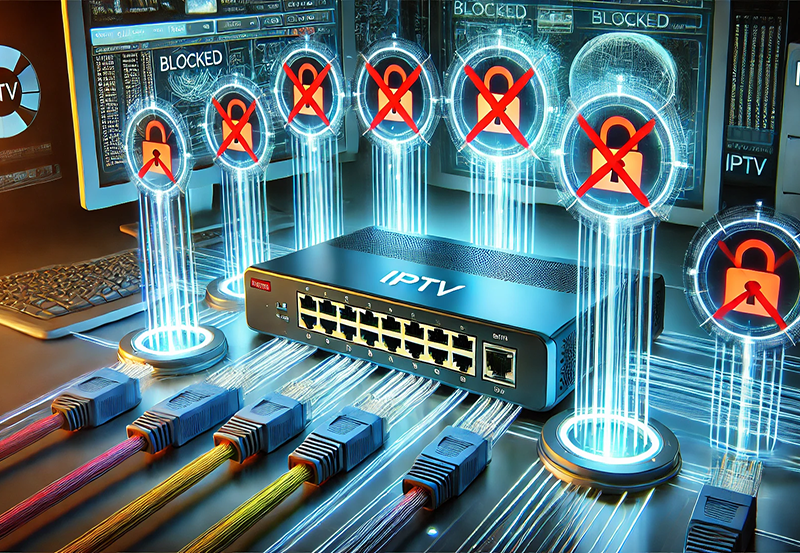IPTV streaming offers access to a wide range of live TV, movies, and on-demand content, but even the best services can sometimes run into technical issues. This guide provides solutions for the most common IPTV problems, from buffering and channel loading issues to EPG setup and more. With these troubleshooting tips, you’ll be able to resolve issues quickly and get back to uninterrupted streaming.
Buy 6 Months IPTV Subscription Now
1. IPTV Buffering and Lag
Buffering is one of the most common issues IPTV users face. Here’s how to reduce or eliminate buffering:
- Check Internet Speed: IPTV streaming requires a stable internet connection. Aim for at least 10 Mbps for HD content and 25 Mbps for 4K streaming.
- Use an Ethernet Connection: Wi-Fi can sometimes cause lag. Connect your device to the router via Ethernet for a more stable connection.
- Clear App Cache: If you’re using an IPTV app, go to Settings > Apps > IPTV App and clear the cache.
- Adjust Buffer Size: Some IPTV apps let you adjust buffer size in the settings. Increasing the buffer size can help minimize lag.
2. Channel Not Loading
If channels are not loading, try the following steps:
- Verify M3U URL: Ensure the M3U playlist URL provided by your IPTV provider is correct. Even a small typo can lead to loading issues.
- Reload Channels: Many IPTV apps have an option to reload channels under settings or preferences. Try refreshing to see if this resolves the issue.
- Check Provider Status: Sometimes, the issue could be with your IPTV provider’s server. Reach out to customer support or check for any service announcements.
- Update App: An outdated app version can also lead to loading problems. Go to the app store and update your IPTV app to the latest version.The Best Free IPTV Apps: Are They Worth the Download?
3. Audio/Video Sync Problems
Audio and video sync issues can be frustrating, especially during live events. Here’s how to resolve them:
- Restart the Stream: Simply stopping and restarting the stream can fix minor sync issues.
- Adjust Audio Delay: Some IPTV players allow you to manually adjust the audio delay. Look for this option in Audio Settings.
- Update App or Firmware: Keeping both your IPTV app and device firmware up-to-date can help prevent compatibility issues that cause sync problems.
4. EPG Not Showing
An EPG (Electronic Program Guide) makes it easier to navigate channels. If the EPG isn’t loading, try these steps:
- Add EPG URL: Most IPTV providers supply an EPG link. Copy this link and add it under EPG settings in your IPTV app.
- Set Time Zone: Incorrect time settings can cause the EPG to display inaccurately. Go to Settings > Time Zone and make sure it’s correctly set.
- Refresh EPG Data: Some apps have a refresh or reload option for the EPG data. Use this feature if the guide isn’t appearing.
- Clear Cache: Clearing the app’s cache can sometimes resolve EPG issues, especially if there’s been an update or change from the provider.
5. Frequent App Crashes
If your IPTV app crashes frequently, it might be due to memory overload or compatibility issues. Here’s how to fix it:
- Clear Cache and Data: Go to Settings > Apps > IPTV App and clear cache and data to free up memory.
- Reduce Channels in Playlist: Large playlists can sometimes overwhelm the app. If possible, limit the number of channels in your playlist.
- Use a Lightweight Player: Some IPTV apps are heavier on system resources. Consider using a lighter app if crashes persist.
- Restart Your Device: Sometimes, a simple device restart can clear up any memory issues and stabilize the app.
6. VPN Connectivity Issues
Using a VPN is popular among IPTV users for privacy, but VPNs can sometimes cause connectivity issues.
- Switch VPN Servers: Try connecting to a different VPN server, preferably one closer to your physical location for better speed.
- Check Internet Speed with VPN: VPNs can slow down your connection. Run a speed test with the VPN enabled to ensure it’s fast enough for streaming.
- Whitelist Your IPTV App: Some VPNs have a split tunneling feature that allows you to whitelist specific apps. Try excluding the IPTV app from the VPN to see if it improves performance.
7. Black Screen Issues
If your IPTV app opens but only displays a black screen, it may be due to compatibility issues with your device or settings.
- Restart the App and Device: Restart both your IPTV app and device. This often resolves temporary issues.
- Update App or Device Firmware: Outdated firmware can cause black screen issues. Make sure your device and app are updated.
- Check for Compatibility: Some apps are not fully compatible with older devices. Check with your IPTV provider for device requirements.4K Streaming on IPTV: The Top Providers for Ultra HD Quality
8. ISP Throttling Issues
Some internet service providers throttle IPTV traffic, leading to buffering and lag. Here’s how to bypass ISP throttling:
- Use a VPN: A VPN hides your IPTV traffic from your ISP, preventing throttling.
- Enable QoS on Router: Quality of Service (QoS) settings on your router can prioritize streaming traffic, ensuring smoother playback.
- Switch ISPs: If throttling continues to be an issue, consider switching to an ISP known for supporting streaming services.
Advanced Tips for Pro-Level Streaming
To take your IPTV experience to the next level, consider the following tips:
- Install a Custom EPG: Some apps allow you to import custom EPGs, giving you more control over your channel guide.
- Combine Multiple Playlists: Many IPTV apps let you add multiple playlists. You can combine lists from different providers for a broader selection of channels.
- Optimize Device Settings: If you’re using an Android TV or box, disable background apps and optimize performance settings for smoother streaming.
Conclusion
IPTV troubleshooting doesn’t have to be complicated. With the right adjustments and a bit of patience, you can resolve most common issues on your own. From buffering and EPG setup to VPN adjustments, these tips will ensure you get the best out of your IPTV experience. Enjoy uninterrupted streaming with these solutions, and get back to watching your favorite shows and events!